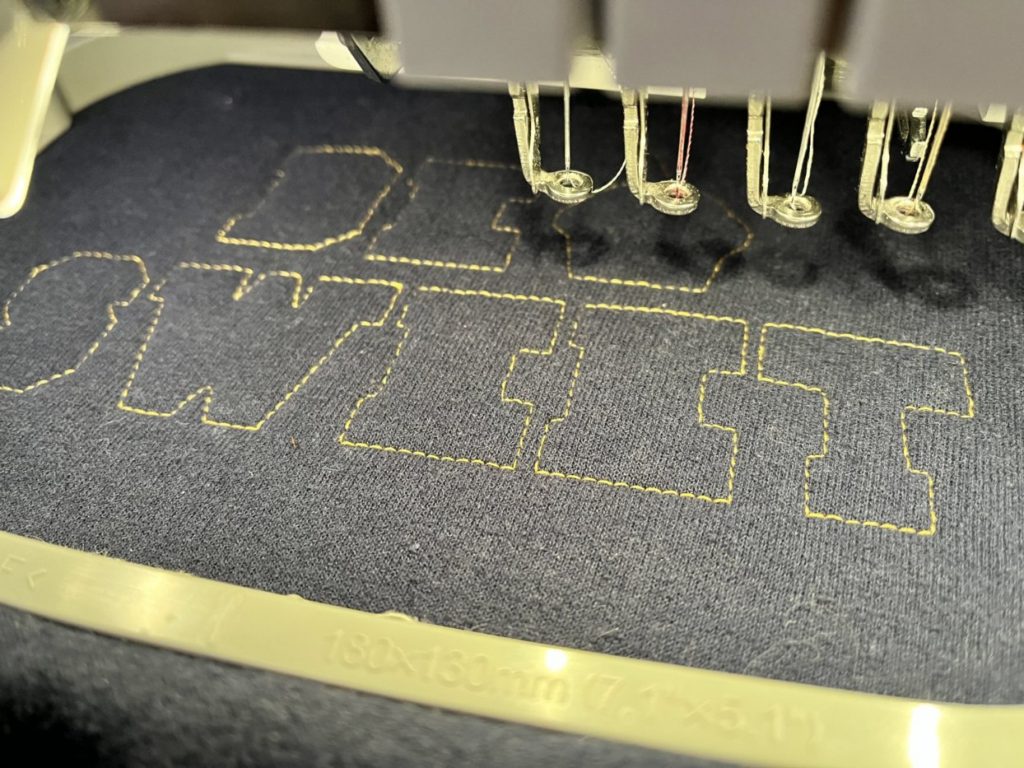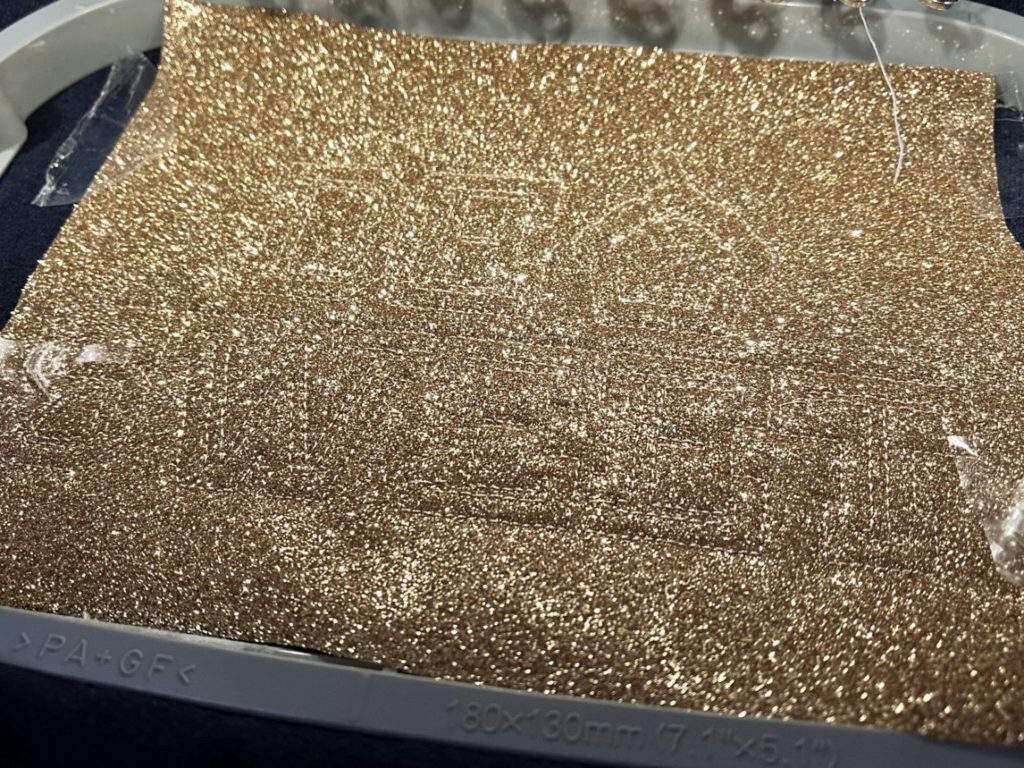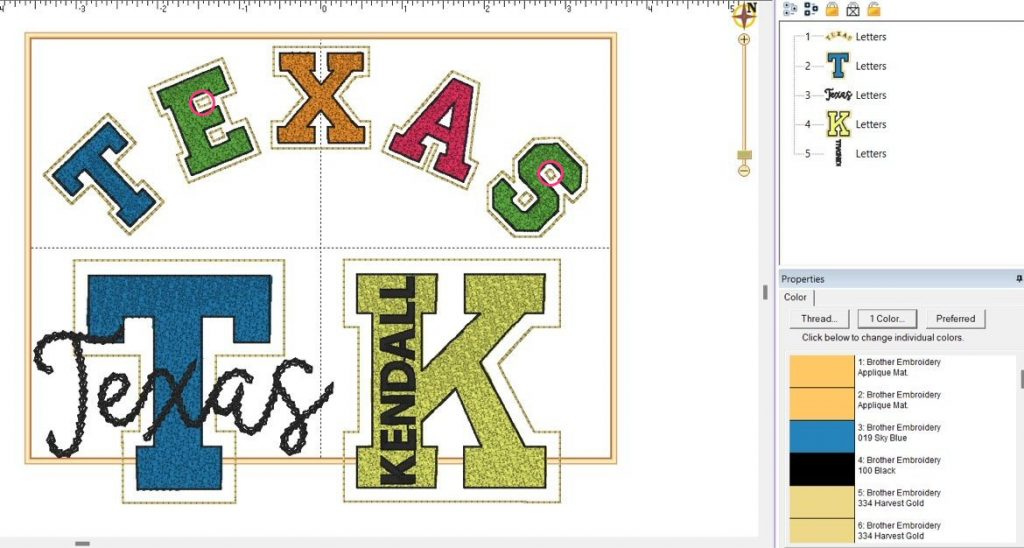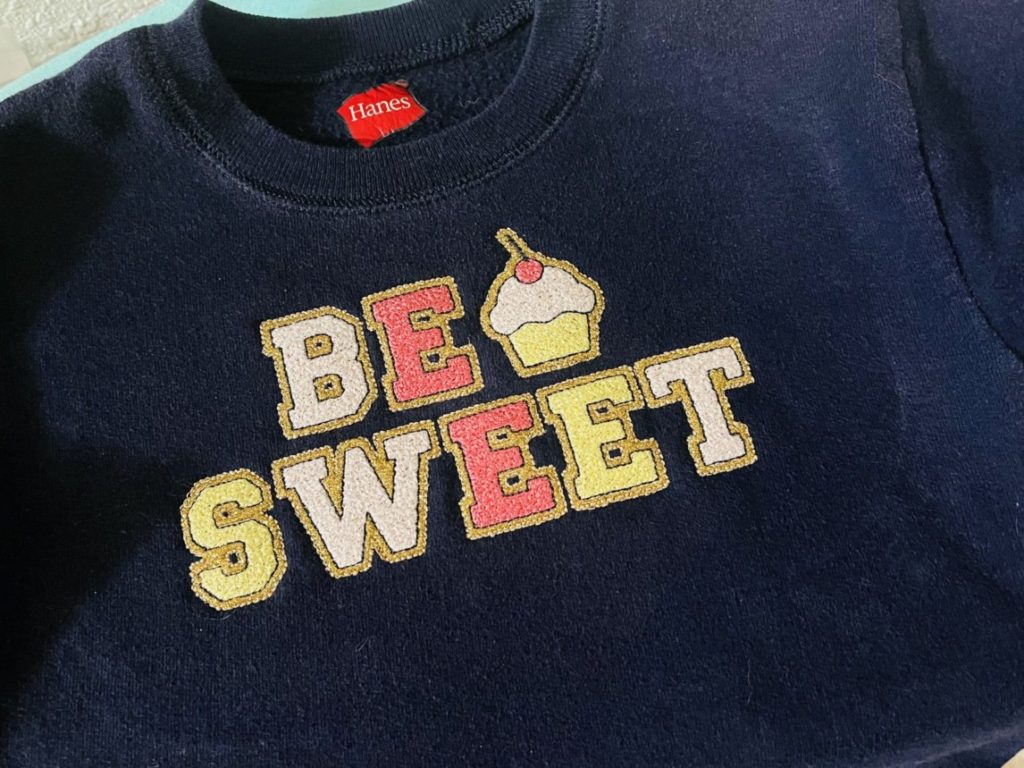If you’ve been around Lynnie Pinnie for any length of time, you may have noticed we like a Native BX font around here. In fact, Lynnie Pinnie may have one of the most extensive collections of Native BX fonts available. Lyndsie Salcido, Lynnie Pinnie’s owner, has become expert in designing these sorts of fonts and there are some reasons for that.
One big reason we love these fonts is that Native BX fonts can be resized without losing their original properties or integrity. If you try to resize a regular font, the software you’re using will do its best, but there may be distortion. Stitch lengths may become longer, and stitch type may be distorted as well. With Native BX fonts, you can size up or down and the properties that were designed into the font stay the same.
Another great thing about the Native BX fonts is the “nearest point” option, which moves the starting and end point between letters so that the font stitches without any jumps in between. If you’ve spent tons of time cutting jump stitches off a finished piece, then you already know what a time saver a function like this can be.
As Lyndsie explains it, in a video she made about Native BX fonts, the Native font speaks the same language as the software in which it was created, Stitch Artist, by Embrilliance. Because if this, when you bring the font into another Embrilliance program, the two understand each other. If, on the other hand, you’re bringing in a stitch based file, you’re using Google translate. The software will do its best, and you might end up with a decent result, but you also might end up with a garbled mess.
Another fun option for use with BX Fonts is the envelope function. The envelope function allows you to curve text and keep the letters and spacing in relation to each other and also resize. This is different than just using a curve function and provides a slightly different look. Lyndsie provides another helpful video explaining this function.
If you’re not familiar with Native BX fonts and are wondering what they are, native fonts are object based, rather than stitch based, which means you only need a single font to cover all the sizes within the recommended size range. Native fonts resize cleanly, sizing up and down without distortion or adding extra or odd stitches. These are fonts that have been natively designed in Embrilliance Stitch Artist.
Check out the extensive collection of Native BX fonts at Lynnie Pinnie. Learn more about Native BX fonts on the Lynnie Pinnie YouTube channel.